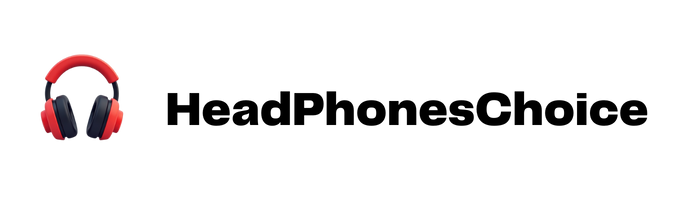To turn off Bose headphones, locate the power button on the right earcup. For most models, press and hold this button until you hear a power-down tone or see indicator lights blink. QuietComfort models use a slide switch, while the 700 series features a button along the earcup edge. Release the button after hearing the confirmation tone or seeing lights extinguish. Proper shutdown preserves battery life and prevents accidental battery drain. The following guide offers model-specific instructions for all Bose headphone types.
Key Takeaways
- Locate the Power/Bluetooth button typically on the right earcup of your Bose headphones.
- Press and hold the power button until you hear a power-off tone or see the battery light blink.
- Release the button once you hear the confirmation tone and all indicator lights turn off.
- Store your headphones in their protective case to prevent dust accumulation and damage.
- Enable auto-off features through the Bose app to conserve battery when headphones aren’t in use.
Identifying Your Bose Headphone Model
The first step in turning off any Bose headphones is correctly identifying which model you own. Bose headphones fall into several distinct categories, including over-ear wireless models, true wireless earbuds, and specialized audio devices like sunglasses with integrated speakers.
The QuietComfort series represents Bose’s core product line, with multiple Model Generations released in recent years. These include the standard QuietComfort, QuietComfort Ultra, and QuietComfort SC. Bundle Variations often influence model naming, with “SC” indicating a soft carrying case instead of a hard shell.
For accurate identification, check the product name printed on the headband or inside the ear cup. Alternatively, refer to your purchase documentation or the Bose website, which categorizes headphones by features such as noise cancellation levels, battery capacity, and connectivity options.
Bose QuietComfort headphones are known for combining active and passive noise cancellation, providing an enhanced listening experience.
Locating the Power Button on Different Bose Models

Finding the power button represents the first essential step in turning off any Bose headphones, with button placement varying greatly across models. Most Bose headphones feature this control on the right earcup, following consistent placement trends across their product lineup.
The QuietComfort Ultra employs a physical power/Bluetooth button on the back of the right earcup, while the Noise Cancelling 700 positions it along the earcup’s edge. Button ergonomics differ notably in the QuietComfort 35 II, which utilizes a sliding switch rather than a press-type button. The QuietComfort 45 features a tactile power button typically on the bottom edge of the right earcup.
Other Bose models may incorporate power functions into multifunction buttons or position them inline on cables for wired variants, requiring users to identify model-specific controls. For those seeking headphones with advanced features, models with active noise cancellation provide enhanced listening experiences by reducing ambient sounds.
Basic Power Controls for Bose Headphones

Mastering basic power controls on Bose headphones requires understanding a few straightforward functions common across most models. The Bluetooth/Power button serves as the primary control for turning the headphones on or off with a simple press and release. For Bluetooth Pairing, users need to hold this button for several seconds until they hear the pairing tone.
Most Bose headphones include an auto-off feature that conserves battery by shutting down after periods of inactivity. This timer can be customized through the Bose app. When powered on, headphones provide battery level updates through Voice Activation prompts.
For complete shutdown, users should press and hold the power button until the confirmation tone sounds, ensuring the device uses no battery power while stored away.
Step-by-Step Guide to Turning Off Bose Headphones

Turning off Bose headphones properly guarantees battery preservation and prevents unintended power drain during storage. The process requires only a few simple steps:
- Locate the Power/Bluetooth button on the right earcup or earbud
- Press and hold this button until you see the battery light blink three times
- Listen for the power-off tone, then immediately release the button
- Confirm the headphones are off when all lights extinguish
For ideal Storage Tips, place powered-down headphones in their protective case to prevent dust accumulation and physical damage. Case Maintenance includes periodic cleaning with a dry cloth to remove debris that could transfer to headphones. Remember that releasing the button promptly after the shutdown tone prevents accidentally entering Bluetooth pairing mode, which would defeat the purpose of powering down.
Power-Saving Tips for Extending Battery Life

Although Bose headphones offer impressive battery performance, implementing proper power management techniques can greatly extend their operational lifespan. Users should enable auto-off features and maintain firmware updates to optimize power efficiency.
Battery calibration plays a vital role in maintaining accuracy of power indicators. This process involves occasionally allowing headphones to completely discharge before fully recharging them, which helps recalibrate the battery meter for more precise readings.
Proper charging habits greatly impact long-term battery health. Users should avoid frequent deep discharges while also preventing overcharging by disconnecting headphones once they reach 100%. For ideal results, store headphones in cool, dry environments and disable power-intensive features like noise cancellation when not needed. Maintaining moderate volume levels further reduces unnecessary battery drain during everyday use.
Additionally, selecting headphones with fast charging capabilities can help minimize downtime and extend overall battery convenience.
Understanding Audio and Visual Power Indicators

The complex system of lights and sounds on Bose headphones serves as an essential communication interface between the device and its user. Different models employ distinct Visual Cues to indicate charging status and battery levels, with colors like amber, green, white, and red carrying specific meanings across the product line.
Audio Prompts supplement these indicators by announcing battery levels, connection status, and power-related information. For example, QuietComfort 35 headphones display amber while charging and green when fully charged, while the Noise Cancelling 700 series uses white light patterns.
The Bose app provides additional power management capabilities, allowing users to monitor battery levels precisely and customize certain notifications. Understanding these indicators helps users interpret their headphones’ status without needing to consult the manual repeatedly.
Troubleshooting Power-Related Issues

Even the most reliable Bose headphones occasionally encounter power problems that can disrupt the listening experience. When facing Battery Troubleshooting challenges, users should first verify proper charging connections and try alternate cables or power sources. If battery levels remain stagnant, a reset procedure or firmware update may resolve the issue.
For devices with unresponsive power switches, repeatedly toggling the switch can help restore normal operation. Cleaning around the switch area removes debris that might impede functionality.
Temperature Fixes are often necessary when headphones have been exposed to extreme conditions. Allow devices to acclimate to room temperature before attempting operation or charging. This prevents potential damage to sensitive electronic components.
For persistent power failures, check for loose connections, perform a system reset, or contact Bose customer support for professional assistance.
Frequently Asked Questions
Can Bose Headphones Turn off Automatically When Not in Use?
Yes, Bose headphones feature Auto Standby functionality that turns them off automatically when inactive for a preset duration. This Power Conservation feature can be customized through the Bose app to suit individual usage patterns.
Why Do My Bose Headphones Sometimes Disconnect From Paired Devices?
Seamless connections falter when surrounded by numerous wireless devices. Bose headphones may disconnect due to Bluetooth interference from nearby electronics, signal range limitations, low battery, or conflicts with previously paired devices.
How Long Does the Battery Last After Fully Charging?
Battery endurance varies by model. QuietComfort Ultra offers up to 24 hours (18 with immersive audio), QuietComfort 45 provides 24 hours, and Noise Cancelling 700 delivers 20 hours of charge lifespan after a full charging cycle.
Can I Use Bose Headphones While They’re Charging?
Like a car that runs while refueling, most Bose headphones support charging usage. Users can typically enjoy music while connected to power, though some models may experience slight performance impact during this dual operation.
How Do I Reset My Bose Headphones to Factory Settings?
To reset Bose headphones to factory settings, users must follow specific Reset Procedures based on their model. This typically involves button combinations or USB connections, enabling complete Settings Restore to default configuration.