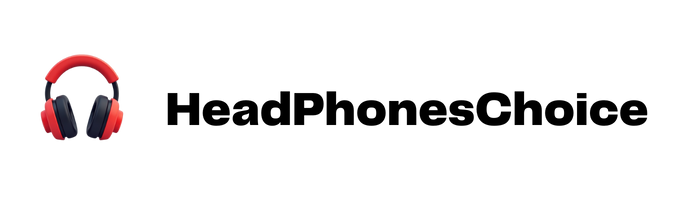To properly turn off Bose QC headphones, locate the power button on the right earcup’s edge. Press and hold this button for 2-3 seconds until you hear the shutdown tone or voice prompt announcing “power off.” Visual confirmation comes from the LED flashing white twice before all lights extinguish. This complete shutdown preserves battery life and protects internal components more effectively than sleep mode. The following steps detail specific procedures for different QuietComfort models.
Key Takeaways
- Press and hold the power button on the bottom of right earcup for 2-3 seconds until you hear a tone.
- Wait for the power-off voice prompt and confirmation that status light flashes white twice.
- Verify shutdown by ensuring no LEDs remain illuminated and headphones disappear from Bluetooth connections.
- For full battery conservation, complete shutdown is superior to sleep mode, which activates after inactivity.
- If issues occur, reset by holding the power button for 10 seconds when the headphones are off.
The Importance of Properly Powering Off Your Bose Headphones
While many users simply set their headphones aside when finished listening, properly powering off Bose QuietComfort headphones delivers significant benefits for both short and long-term performance. Complete shutdown prevents unnecessary battery drain by disabling all active processes, including noise cancellation and Bluetooth connectivity.
This practice extends battery longevity and preserves internal components, contributing to overall Energy Savings throughout the device’s lifespan. Proper power-off procedures reset internal hardware and software systems, preventing connectivity issues and ensuring accurate battery status reporting when next used.
Additionally, following manufacturer-recommended shutdown protocols maintains ideal device health, potentially supporting Warranty Protection by demonstrating proper care. The environmental impact is equally important—responsible power management reduces e-waste by extending product life and decreasing the frequency of battery replacements.
Moreover, employing headphones with advanced noise cancellation technology can maximize battery efficiency when powered off correctly.
Different Power Button Types Across Bose QC Models

Various Bose QuietComfort headphone models feature distinct power button designs, placements, and functionalities that users should understand for best operation. Most QC headphones place the power button on the right earcup, typically at the bottom or top edge for intuitive access.
The QuietComfort Ultra Headphones specifically position their Bluetooth/power button at the bottom of the right earcup, showcasing the brand’s consistent design philosophy. Button shapes across the lineup remain discreet yet tactile, providing clear feedback when pressed. Material durability is a hallmark feature, with buttons constructed to withstand thousands of presses over the product’s lifespan.
While the fundamental power on/off function remains consistent, additional capabilities vary by model, including device cycling and pairing mode activation when the button is pressed and held. Many advanced headphones also incorporate Bluetooth 5.0 connectivity to ensure seamless wireless performance and compatibility.
Step-by-Step Guide to Turn Off QuietComfort Ultra Headphones

Powering off Bose QuietComfort Ultra Headphones follows a simple, consistent process that guarantees proper device shutdown and battery preservation. Users need to locate the power button on the bottom of the right earcup, then press and release it once to initiate shutdown.
For visual learners, numerous Video Tutorials demonstrate this process with close-up footage of proper button interaction. The headphones feature an auto-off function that activates after 24 hours of inactivity, conserving battery life automatically.
Users can customize power management through the Bose Music App, adjusting auto-off timers to suit their usage patterns. Interactive Demos within the app guide users through these configurations step-by-step. When properly powered off, the status light on the left earcup will indicate the changed power state.
Unlike some models such as the Beats Studio Pro with fully-adaptive active noise cancelling, Bose QuietComfort headphones combine active and passive noise cancellation for an optimal listening experience.
Powering Down Standard QuietComfort Models

Standard QuietComfort models feature a different power management system than their Ultra counterparts, though the shutdown process remains straightforward. Users will find a dedicated Power/Bluetooth button or slide switch on the earcup, typically labeled for easy identification.
The proper Press Technique involves holding down this button until an audible tone sounds, indicating the shutdown sequence has initiated. Users should maintain pressure for approximately 2-3 seconds rather than quickly tapping the control.
Off Confirmation is provided through visual feedback—the status light will flash white twice when properly powered down. No LEDs should remain illuminated after successful shutdown. This confirmation guarantees the device won’t continue consuming battery power or maintaining Bluetooth connections.
For troubleshooting, make sure the headphones have sufficient charge before attempting shutdown, as critically low batteries may affect power management functionality.
Understanding Sleep Mode vs. Complete Power Off

While many users simply power off their Bose QuietComfort headphones after use, understanding the distinction between sleep mode and complete power off can greatly extend battery life and improve overall convenience.
Sleep mode activates automatically when headphones detect removal from the head and remain unused for 5-10 minutes. This standby state offers Sleep Benefits including faster resumption of audio and maintaining Bluetooth connections in a low-energy state.
Complete power off, achieved by holding the power button until shutdown, eliminates all battery consumption except minimal standby. However, Mode Drawbacks include longer restart times and lost connectivity.
The Bose app provides customizable auto-off settings, ranging from never to various time increments, allowing users to balance convenience with battery conservation based on their usage patterns.
Battery Conservation Tips for Bose QC Headphones

Preserving battery life represents one of the most essential aspects of maintaining ideal performance for Bose QuietComfort headphones. Users should position the power switch in the “Off” position when not in use rather than relying solely on sleep mode.
Implementing smart charging practices greatly extends battery longevity. Users should unplug headphones once fully charged and avoid complete battery depletion before recharging. Proper Charging Tips include using the original cable and charging in a cool environment to maintain ideal battery health.
Regular Firmware Updates optimize power efficiency. These updates often introduce improved battery management algorithms that reduce unnecessary power consumption. Users should periodically check for and install these updates following manufacturer instructions.
Judicious use of power-intensive features like Active Noise Cancellation and moderate volume levels further extends operating time between charges.
Troubleshooting Common Power-Off Issues

Despite their advanced technology, Bose QuietComfort headphones occasionally encounter power-off issues that can frustrate even the most patient users. These problems typically stem from either software glitches or hardware defects that prevent the normal shutdown sequence.
When facing power-off difficulties, users should first check for firmware updates through the Bose website, as outdated software often causes operational inconsistencies. Next, inspect the power button for physical damage or sticking, which may require cleaning or professional service.
For persistent issues, performing a system reset can resolve underlying software glitches:
- Press and hold the power button for 10 seconds
- Release and wait 30 seconds before powering on again
If problems continue after these steps, battery compartment corrosion or damaged contact points may be responsible, necessitating a more thorough cleaning or professional assessment.
How to Verify Your Headphones Are Truly Off

Confirming that Bose QuietComfort headphones have fully powered down is essential for preserving battery life and preventing unexpected drain. Users can rely on two primary verification methods: Sound Verification and Light Confirmation.
For Sound Verification, listen for the distinctive power-off tone when holding the Bluetooth/Power button. This audio cue, combined with the cessation of all voice prompts and noise cancellation, indicates proper shutdown.
Light Confirmation occurs when the status LED on the left earcup flashes white twice immediately after powering off. After this brief sequence, no lights should remain illuminated.
Additionally, check that the headphones no longer appear in your device’s Bluetooth connection list. Unlike sleep mode, properly powered-off headphones won’t respond to any button presses except the power button to turn them back on.
Maintaining Your Bose QC Headphones for Longevity

Extending the lifespan of Bose QuietComfort headphones requires consistent maintenance and proper handling practices. Regular cleaning using appropriate methods prevents buildup of debris and oils that can deteriorate materials over time.
Essential Maintenance Practices
- Wipe exterior surfaces with a soft, dry cloth, using diluted dish soap only for headband and cushions
- Clean crevices with a soft-bristled toothbrush, applying rubbing alcohol sparingly on non-porous areas
Storage Tips
- Store headphones in their protective case when not in use
- Disconnect cables and power off completely to prevent battery drain
- Maintain battery at approximately 50% charge during extended non-use periods
- Avoid exposure to extreme temperatures, humidity, and direct sunlight
Following these guidelines guarantees ideal performance and extends the functional lifespan of your Bose QC headphones.
Frequently Asked Questions
Can Bose QC Headphones Be Used While Charging?
Bose QC headphones can be used while charging. The device maintains full functionality during this process, including Bluetooth connectivity and noise cancellation. Charging performance may slightly decrease, and battery usage typically generates minimal heat during simultaneous operation.
How Do I Reset My Bose QC Headphones to Factory Settings?
To reset Bose QC headphones to factory settings, users should hold the power button for 30 seconds while powered on. This Reset Benefits include clearing connection issues and preparing devices for Firmware Update installation if needed.
Are Bose QC Headphones Waterproof?
Bose QC headphones lack official waterproof features and IP ratings, making them unsuitable for wet conditions. Unlike their IPX4-rated earbud counterparts, these headphones offer minimal rain protection and should be kept away from water exposure.
Can I Connect to Multiple Devices Simultaneously?
A busy professional switching from laptop calls to phone media demonstrates Bose QC’s capabilities. These headphones offer dual connectivity, allowing simultaneous connection to two devices for seamless pairing between multiple audio sources without manual reconnection.
How Do I Replace Worn-Out Ear Cushions on Bose QC Headphones?
To replace worn ear cushions, one should gently pull old cushions until all tabs release. Proper cushion maintenance involves cleaning surfaces before installing new ones. Replacement tools like plastic butter knives can assist with stubborn attachments if necessary.