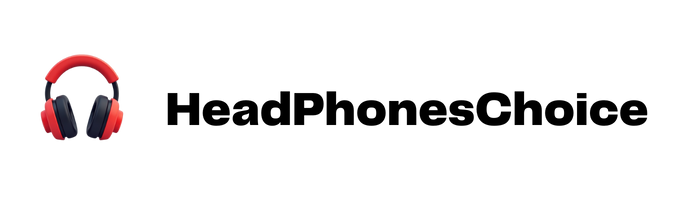Bluetooth headphones frequently disconnect due to several common issues. Low battery levels (below 10%) greatly weaken connection stability. Wireless interference from nearby devices operating on the 2.4GHz band disrupts signals. Physical barriers like walls reduce effective range below the standard 10-meter limit. Software problems including outdated firmware or incompatible Bluetooth versions cause pairing instability. Device auto-switching features may also trigger unexpected disconnections. Understanding these underlying factors reveals effective solutions to maintain reliable connections.
Key Takeaways
- Bluetooth range limitations restrict effective operation to 10 meters and are degraded by physical barriers like walls.
- Wireless interference from Wi-Fi routers, microwaves, or other Bluetooth devices creates signal congestion.
- Low battery levels (below 5-10%) cause rapid deterioration of Bluetooth signal strength and disconnections.
- Outdated firmware on headphones leads to unstable connections and frequent disconnections.
- Auto switching features disconnect when your headphones attempt to pair with multiple known devices simultaneously.
Common Causes of Bluetooth Headphone Disconnections
Why do Bluetooth headphones suddenly cut out during an important call or while enjoying music? Several technical factors contribute to these frustrating disconnections.
Range limitations represent a primary culprit, with most headphones operating effectively only within 10 meters of the source device. Physical barriers like walls and furniture greatly degrade signal quality.
Wireless interference from competing devices—Wi-Fi routers, microwaves, or other Bluetooth products—can disrupt the connection by creating radio frequency congestion. Additionally, software issues like outdated firmware often lead to unstable connections.
Auto Switching features can cause headphones to disconnect when attempting to pair with multiple known devices simultaneously. Similarly, aggressive Power Settings designed to conserve battery life may temporarily disable Bluetooth functionality, resulting in unexpected disconnections during use.
Many modern headphones use Bluetooth 5.0 technology to improve connection stability and range, but even this can be limited by environmental factors.
Battery Level: A Major Culprit Behind Disconnecting Headphones

The battery status of wireless headphones often determines their connection reliability more than any other factor. When power levels drop below critical thresholds (typically 5-10%), Bluetooth signal strength deteriorates rapidly, causing frustrating disconnections and audio dropouts.
Contrary to popular Battery Myths, maintaining a charge between 20-80% rather than constantly depleting to zero optimizes long-term battery health. Energy Conservation features in modern headphones, such as automatic sleep modes, help preserve power but may create the illusion of disconnection when actually conserving battery.
Environmental conditions greatly impact battery performance; extreme temperatures accelerate drain rates and connection instability. As batteries age, their maximum capacity diminishes, leading to more frequent disconnections even when showing adequate charge levels on indicators. Models with Bluetooth 5.4 technology typically provide more stable signal transmission, reducing disconnect issues related to battery fluctuations.
Signal Interference and Environmental Factors

Invisible forces constantly wage war against your headphone connection, creating frustrating disconnections when least expected. Router Clashes represent one of the most common culprits, particularly when multiple devices compete for bandwidth on the 2.4GHz frequency band.
Environmental Noise extends beyond audible sounds to include signal interference from everyday appliances. Microwave ovens, cordless phones, and even fluorescent lighting can disrupt Bluetooth signals, causing intermittent disconnections.
Physical barriers present another significant challenge. Walls, furniture, and architectural elements containing metal can weaken signals between devices. Distance compounds this problem—moving beyond the ideal range (typically 30 feet for most consumer headphones) introduces instability.
Device placement plays a vital role in maintaining stable connections. Keeping headphones and their paired device unobstructed and away from competing wireless devices greatly reduces disconnection issues. Additionally, newer models featuring Bluetooth 5.2 connectivity offer more stable wireless performance within a 10-meter range, helping to minimize disconnections.
Device Compatibility Issues Explained

Compatibility challenges constitute a major source of headphone disconnection problems, often leaving users frustrated without clear explanations. Device-specific issues stem from multiple technical factors, particularly OS incompatibility between headphones and connected devices.
Bluetooth version conflicts represent a common culprit, with newer headphones (Bluetooth 5.0) potentially struggling to maintain stable connections with older devices (Bluetooth 4.0). Firmware conflicts further exacerbate these problems when outdated headphone software clashes with modern device requirements.
Hardware disparities create additional complications, including USB port mismatches (USB-C vs. USB-A) and audio jack incompatibilities. Many users overlook the critical need for regular driver and firmware updates that address these compatibility issues.
Cross-platform challenges are especially prevalent when connecting headphones designed for one ecosystem (iOS) to devices from another (Android).
How Physical Barriers Impact Your Headphone Connection

When seemingly invisible obstacles disrupt your audio experience, physical barriers are often the undetected culprits behind frustrating headphone disconnections. The Bluetooth signals that connect wireless headphones to source devices can be greatly weakened when encountering various Barrier Types in your environment.
Material Effects vary considerably—dense or conductive materials pose the greatest challenges. Metal surfaces, brick walls, and concrete structures can severely attenuate signals, while wood, plastic, and regular glass allow signals to pass with minimal interference. Even furniture placement can obstruct transmission paths.
To maintain stable connections, consider these strategies:
- Keep devices in close proximity when barriers exist
- Position transmitters for clearer line-of-sight
- Avoid placing devices on opposite sides of dense walls
- Minimize competing electronic interference in crowded environments
Quick Fixes for Repeatedly Disconnecting Headphones

Frustrating headphone disconnections can often be resolved with simple troubleshooting techniques before resorting to replacements or repairs. A Quick Reset of both the headphones and connected device typically resolves temporary connectivity issues by clearing the Bluetooth cache and reestablishing connections.
Maintaining device proximity and removing physical obstructions between headphones and the source device greatly improves signal strength. Users should check for and install the latest Firmware Patch, as manufacturers regularly release updates addressing connectivity problems.
For persistent issues, disabling unused Bluetooth devices in the vicinity reduces signal interference. Additionally, updating device drivers guarantees ideal compatibility between hardware components. If disconnections continue, resetting all Bluetooth settings to default and systematically testing on alternative devices can help isolate whether the problem lies with the headphones or the connected device.
Maintenance Tips to Prevent Future Disconnections

Regular maintenance of wireless headphones greatly reduces the frequency of disconnections and extends their overall lifespan. Users should implement a routine that includes thorough cable inspection to identify fraying or damage that might interrupt signals. Port cleaning is equally essential—charging ports and audio jacks accumulate lint and debris that compromise connections.
Battery maintenance cannot be overlooked. Keeping headphones fully charged prevents power-related disconnects, while charging them periodically during non-use periods preserves battery health. Firmware updates, often overlooked by users, fix connectivity bugs and improve performance.
For ideal Bluetooth stability, users should maintain proper distance from their paired devices and minimize interference from other electronics. Storing headphones in protective cases when not in use prevents physical damage to sensitive components that affect connectivity.
When to Replace vs. When to Repair Disconnecting Headphones

Deciding whether to repair or replace problematic headphones presents a major dilemma for many audio enthusiasts facing connectivity issues. Several factors should guide this decision, including the age of the device, repair complexity, and cost analysis.
Repairing makes economic and environmental sense for newer models with minor issues like frayed cables or loose connections. The Environmental Impact of extending product lifespan through repairs greatly reduces e-waste and resource consumption. Additionally, repairs preserve customized settings that would require reconfiguration with new devices.
Replacement becomes the preferred option when devices experience persistent disconnections, deteriorating sound quality, or when repair costs approach new purchase prices. Warranty Benefits play a vital role in this decision—in-warranty headphones typically receive manufacturer-covered repairs, while out-of-warranty repairs often cost substantially more.
Upcoming Technologies That Will Improve Headphone Connectivity

While current Bluetooth technology has revolutionized wireless audio, several groundbreaking innovations are poised to dramatically reduce disconnection issues in the coming years. Bluetooth advancements will support data rates up to 8 Mbps and expand into higher frequency bands, greatly reducing interference and dropouts.
Qualcomm’s S7 and S7 Pro chipsets introduce micro-power Wi-Fi capabilities, enabling lossless audio transmission with greater range than traditional Bluetooth. This technology also supports Cloud Streaming directly from servers, eliminating the middleman device that often causes connectivity issues.
AI Integration in future headphones will intelligently manage connections, predict potential disruptions, and automatically switch between available networks. Combined with ultra-low latency improvements and MEMS speaker technology, these innovations promise a future where headphone disconnections become increasingly rare.
Frequently Asked Questions
Can Water Damage Cause My Headphones to Disconnect Intermittently?
Water damage can indeed cause intermittent headphone disconnections due to short-circuiting and corrosion. Moisture prevention through proper storage and corrosion repair of affected contacts are essential steps to resolve these connection issues.
Do Headphones Disconnect More When Connected to Multiple Devices Simultaneously?
Like a telegram operator juggling messages, headphones often disconnect more when paired to multiple devices. This occurs due to Pairing Limits and Signal Conflicts as devices compete for the headphone’s attention simultaneously.
Can Firmware Downgrading Fix Newer Disconnection Issues?
Firmware reversion can often resolve recent disconnection problems in audio devices, especially when issues emerged post-update. Users should consider stable previous versions while understanding downgrade risks including potential device bricking and warranty implications.
Will Using Third-Party Charging Cases Affect Connection Stability?
When someone rolls the dice on third-party charging cases, they risk compromising connection stability. Case compatibility issues may interfere with charging pins, while battery longevity can be affected by inconsistent power delivery from non-certified accessories.
How Do Extreme Temperature Changes Impact Bluetooth Connectivity?
Extreme temperature changes can cause significant connectivity fluctuations in Bluetooth devices. Cold reduces battery efficiency while heat may overheat components. These temperature effects can degrade signal integrity and overall device performance.