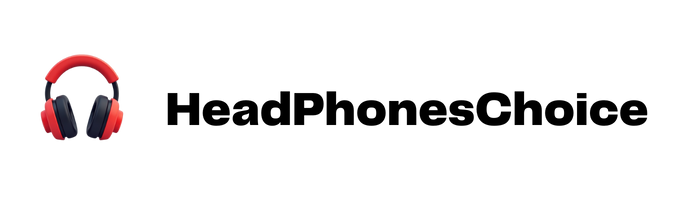To choose the audio source on JLab Lux headphones, simply pause media on the current device and play from the second connected device. The Bluetooth Multipoint technology automatically switches to the active source. Alternatively, use the physical controls on the headphones to manage connections or access the JLab App to view and toggle between paired devices. For persistent issues, make sure both devices remain within 30+ foot range and maintain adequate battery charge. Further troubleshooting steps can resolve more complex switching challenges.
Key Takeaways
- Pause audio on one device and play from another for the headphones to automatically switch sources.
- Use the physical controls on your JBuds Lux ANC headphones to manually toggle between connected devices.
- Open the JLab App to view all paired devices and switch between two active connections.
- Access your device’s Bluetooth settings to manage which source is actively streaming to your headphones.
- For optimal performance, disconnect unused devices through the JLab App or device settings when not in use.
Understanding Bluetooth Multipoint on JLab Lux Headphones
When managing multiple devices, Bluetooth Multipoint technology becomes an essential feature for modern headphone users. This functionality in JLab Lux headphones allows simultaneous connection to two devices—like a smartphone and laptop—maintaining active connections to both without manual reconnection.
History Overview
Integrated into the Bluetooth 5.3 platform of JLab JBuds Lux ANC headphones, Multipoint supports vital protocols including HFP, A2DP, and AVRCP for extensive device compatibility. This technology represents significant advancement from earlier single-connection Bluetooth implementations.
Future Prospects
With a reliable 30+ foot range and seamless audio source switching capabilities, Multipoint technology complements JLab’s Smart ANC and ENC microphone features. As wireless connectivity continues evolving, this technology positions JLab Lux headphones to remain relevant in increasingly multi-device environments where flexibility is paramount. Additionally, the use of Bluetooth 5.3 connectivity ensures faster connection speeds and lower latency, enhancing the overall user experience.
Setting Up Initial Device Connections

Before enjoying the full capabilities of JLab Lux headphones, users must complete a proper initial setup process with their desired devices. The process begins by confirming Bluetooth is activated on the user’s smartphone, tablet, or computer while simultaneously placing the headphones in pairing mode.
For ideal Compatibility Verification, users should confirm their device supports the headphones’ Bluetooth version. Once the headphones appear in the device’s available Bluetooth list, selecting them establishes the initial connection. The JLab Lux can store multiple device connections, though limitations vary by model.
Proper Battery Maintenance during setup is essential—fully charging the headphones before initial use guarantees uninterrupted pairing. If connection issues arise, restarting both the headphones and device typically resolves most problems, allowing users to proceed with customizing their audio experience. Additionally, understanding the supported Bluetooth 5.0 connectivity ensures optimal device compatibility and connection stability.
Switching Between Connected Audio Sources

JLab Lux headphones offer robust options for managing multiple audio sources, enabling users to seamlessly switch between devices. The multipoint technology allows simultaneous connection to two devices, with priority typically given to the most recently used source.
Users can switch audio sources using several methods:
- Manually pausing one device and playing from another
- Using the headphones’ physical controls
- Accessing device-specific Bluetooth settings
Signal strength impacts connection quality, with stronger connections receiving priority when multiple devices are active. Users should position their preferred device closer to the headphones for ideal performance.
Battery drain increases when multiple devices remain connected simultaneously. For extended listening sessions, disconnecting unused devices can greatly preserve battery life while ensuring the most reliable audio connection to the primary source.
Additionally, advanced headphones like the Skullcandy Riff 2 utilize Multipoint Pairing technology to connect and manage multiple audio devices efficiently.
Using the JLab App for Source Management

Managing multiple audio connections becomes greatly streamlined through the dedicated JLab App, which offers thorough control over the Lux headphones’ Bluetooth connections. The app’s interface displays all paired devices while providing simple toggles to activate or deactivate connections without accessing complex device settings.
Users can store multiple paired devices and easily switch between two active connections via the Bluetooth Connections page. This multipoint functionality eliminates the need to repeatedly pair devices when changing audio sources.
Beyond source management, the app delivers EQ Customization options to optimize audio for specific content types. ANC Controls allow users to adjust noise cancellation levels based on environment, creating tailored listening experiences for each connected device. The app also facilitates firmware updates that improve Bluetooth stability over time.
Troubleshooting Connection Issues

Even the most advanced wireless headphones occasionally encounter connection problems. When JLab Lux headphones fail to connect properly, users should first restart both the headphones and the connected device, which often resolves simple glitches.
For persistent issues, check for potential Interference Solutions by making sure no other Bluetooth devices are causing signal disruption. Keep headphones within the recommended 30+ ft range of the source device, and verify that Bluetooth is enabled.
Battery Troubleshooting is also essential, as low power can cause intermittent connectivity. If the headphones disconnect frequently, make sure they’re fully charged before use.
For multipoint connection problems, verify that the primary device’s Bluetooth is turned off before attempting to connect to a second device. When all else fails, performing a factory reset can resolve stubborn pairing issues.
Advanced Tips for Seamless Audio Source Transitions

When switching between multiple audio sources, users can optimize their JLab Lux headphone experience by understanding the advanced connection capabilities. Leveraging the multipoint technology allows for smoother switches between paired devices without repeated pairing processes.
For best performance, users should position their primary device within the recommended 30-foot radius to maintain Range Extension capabilities. When switching between devices, turning off Bluetooth on the inactive device prompts the headphones to prioritize the active connection automatically.
The JLab app offers EQ Customization options that can be preset for different audio sources, creating tailored sound profiles for gaming, music, or calls. These settings remain stored even when switching between wired and wireless modes, ensuring consistent audio quality regardless of connection method.
Frequently Asked Questions
Can JLAB Lux Headphones Connect to Non-Bluetooth Devices?
Like a ship without a sea, JLab Lux headphones lack wired connectivity options. Based on available information, they don’t support non-Bluetooth devices, with no mentions of adapter compatibility for alternative connection methods.
How Long Does the Battery Last When Using Multiple Sources?
The JLab Lux headphones maintain consistent battery duration when using multiple sources. Battery life remains at approximately 70 hours without ANC and 40 hours with ANC enabled, regardless of how many Bluetooth source devices are connected.
Do Headphones Automatically Pause When Removing Them?
The JLab Lux headphones do not feature Pause Detection or automatic Sensor Functionality. Unlike some earbuds with proximity sensors, these headphones require manual control to pause media playback when removed from the ears.
Can I Adjust Left/Right Audio Balance on JLAB Lux?
Based on available information, JLab Lux headphones do not offer left/right balance adjustment capabilities. While the JLab App provides audio customization options including EQ settings, specific channel balance controls are not among the featured functionalities.
Are Voice Assistants Accessible While Switching Between Audio Sources?
Seamlessly weaving through the digital soundscape, JLab Lux allows voice assistants to remain accessible during audio source switches. The headphones maintain Assistant Switching capabilities throughout, with Voice Integration functioning regardless of connection method changes.