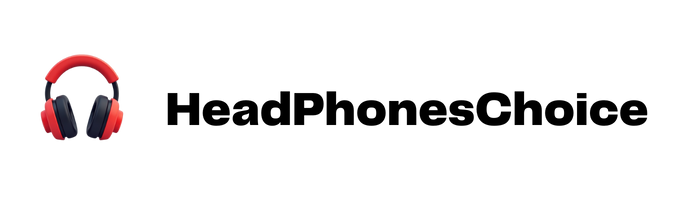Headphone malfunctions commonly stem from several key issues. Low battery power or physical connection problems might prevent audio transmission, while damaged cables often cause intermittent sound. Software conflicts and outdated drivers frequently disrupt normal operation, particularly after system updates. Bluetooth connectivity issues can result from pairing failures or environmental interference. Regular cleaning and proper storage greatly extend headphone lifespan. The following troubleshooting methods address these problems through systematic isolation and targeted solutions.
Key Takeaways
- Battery depletion in wireless models prevents connections, so ensure headphones are fully charged before troubleshooting other issues.
- Damaged cables often cause audio problems, especially at stress points like connectors and Y-splits where fraying occurs.
- Software problems like corrupted drivers can prevent headphone function, requiring updates or rollbacks to resolve.
- Bluetooth pairing failures occur from interference, outdated firmware, or improper device discovery settings.
- Physical port obstructions from dirt, lint, or debris can block connections, requiring gentle cleaning with compressed air.
Basic Connection and Hardware Issues
Four fundamental issues commonly prevent headphones from functioning properly. The first is insufficient Battery Issues—when headphones lack adequate charge, they cannot establish or maintain connections. Users should make sure devices are fully charged before troubleshooting other potential problems.
Compatibility Problems represent another significant obstacle. Not all headphones work seamlessly with every device due to Bluetooth version differences or proprietary connection requirements. Before purchasing, consumers should verify device compatibility specifications.
Physical connection failures also commonly occur. For wired headphones, check for secure cable connections and clean audio jacks free of debris. With wireless models, make sure proper Bluetooth pairing and that headphones are set as the default audio output in device settings.
Finally, environmental factors like signal interference from other devices can disrupt connectivity. Try moving away from potential interference sources when experiencing connection issues.
Additionally, understanding the benefits of Bluetooth 5.4 technology can help users choose headphones with more stable connections and faster signal transmission.
Diagnosing Cable Damage
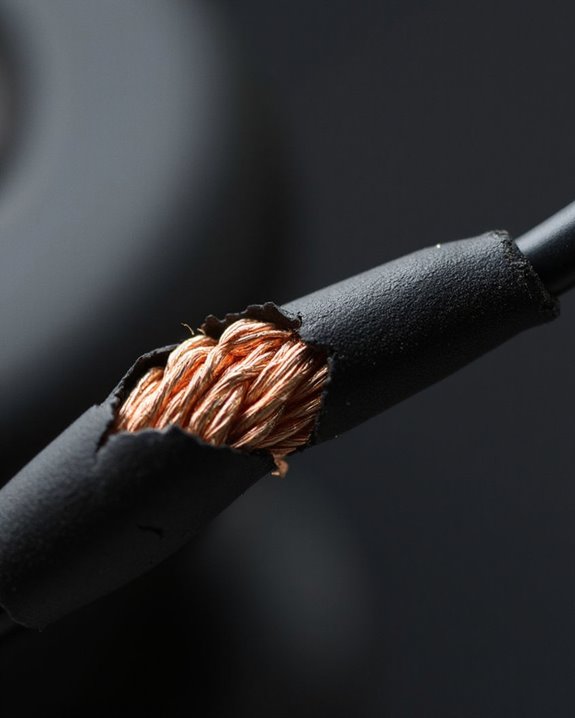
After addressing basic connection issues, properly identifying cable damage becomes the next critical step in troubleshooting non-functional headphones. Users should begin with thorough visual checks, examining the entire cable length for frays, cracks, or exposed wiring that indicates physical deterioration.
The bend isolation technique proves particularly effective for locating intermittent faults. By gently manipulating different sections of the cable while audio plays, users can identify exactly where connection problems occur. Pay special attention to stress-prone areas: the plug connector, Y-split junction, and earpiece entry points.
Listen carefully for crackling, buzzing, or sound dropouts that intensify during cable movement. These symptoms typically indicate broken internal conductors, even when external damage remains invisible. Once the damaged section is precisely located, appropriate repair measures can be implemented.
Software and Driver Problems

The underlying software environment plays an essential role in headphone functionality, often causing issues that hardware inspections alone cannot reveal. When headphones suddenly stop working, the problem frequently stems from driver corruption or compatibility conflicts within the operating system.
Software updates, while designed to improve system performance, can sometimes break audio functionality. This is particularly common after major operating system upgrades where existing audio drivers become incompatible. Driver corruption can occur from malware infections or conflicting applications, especially audio utilities like Waves MaxxAudio that may override system settings.
Troubleshooting these issues typically involves:
- Running Windows audio troubleshooter
- Updating or rolling back audio drivers
- Checking for system file corruption using System File Checker
- Ensuring the correct playback device is selected
- Resolving conflicts with other audio software
Using a dedicated DAC/Amp combo can also help bypass software-related audio problems by providing an independent audio processing path.
Bluetooth Connectivity Troubleshooting

When wireless headphones fail to connect or produce sound, Bluetooth connectivity issues are often the culprit. Users should first verify that both devices are properly charged and that headphones are in their Pairing Mode, typically indicated by rapidly flashing lights or audio prompts.
Device Discovery problems commonly occur when the transmitting device isn’t actively scanning for new connections. Users should verify Bluetooth is enabled and the device is set to discover new connections. Environmental factors like Wi-Fi networks and physical obstacles can greatly degrade Bluetooth performance.
For persistent issues, try these solutions:
- Unpair and re-pair the devices
- Restart both the headphones and connected device
- Update Bluetooth drivers if using a computer
- Reduce nearby electronic interference
- Perform a factory reset on the headphones if all else fails
Using headphones with the latest Bluetooth 5.0-5.3 technology can improve connection stability and range, reducing common connectivity problems.
Long-term Maintenance and Prevention Tips

Proper maintenance of headphones greatly extends their lifespan and preserves audio quality over time. Establishing regular cleaning routines prevents the accumulation of earwax, oils, and debris that can degrade sound quality and materials. Users should clean earpads with dry cotton swabs and use diluted mild detergents for deeper cleaning, while avoiding harsh solvents that damage components.
Effective storage techniques greatly reduce physical damage risks. Headphones should be stored in protective cases when not in use, with cables loosely coiled to prevent stress on connectors. Owners should keep devices away from extreme temperatures, direct sunlight, and moisture that accelerate material degradation.
Regular inspection of cables, connectors, and earpads allows for early identification of wear, enabling timely replacement of damaged parts before they affect performance or cause complete failure.
When to Replace vs. When to Repair

Beyond regular maintenance, headphone owners inevitably face the decision of whether to repair or replace their devices when problems arise. This choice often depends on several practical factors.
A thorough budget analysis should compare repair costs (typically $30-$70) against the price of new headphones. Generally, if repairs exceed half the cost of replacement, purchasing new equipment is more economical. Consider the extent of damage and whether multiple components need fixing.
The eco benefits of repairing headphones are significant. Repairs reduce electronic waste, conserve resources, and support sustainable consumption practices. Additionally, repairing preserves custom settings and eliminates the need to adjust to new equipment.
Ultimately, newer models with advanced features may justify replacement, while minor issues like frayed cables or worn earpads make repair the sensible choice.
Frequently Asked Questions
Can Water-Damaged Headphones Be Repaired?
Nearly 70% of water-damaged headphones can be repaired with prompt action. Water repair involves thorough drying, careful disassembly, and cleaning. Successful restoration depends on damage severity, while prevention remains the most effective solution.
Why Do Headphones Work in Only One Ear?
Headphones typically work in only one ear due to a wiring fault within the cable or a connector issue at the jack. Other causes include unbalanced audio settings or physical damage to the headphone components.
How Do I Fix Headphone Sound Imbalance Between Left and Right?
Like a sound engineer at a concert, users can fix headphone sound imbalance by performing audio calibration and balance adjustment in their device settings, checking connections, and cleaning dust from the jack.
Can Headphone Magnets Lose Strength and Affect Sound Quality?
Headphone magnets can indeed weaken over time. Proper magnet maintenance prevents degradation that affects audio quality. Neodymium effects include reduced volume and bass response when exposed to extreme heat or strong magnetic fields.
Do Expensive Headphones Last Longer Than Budget Options?
Like towering oaks outlasting saplings, expensive headphones typically endure longer than budget alternatives. Superior materials and craftsmanship enhance expensive durability, while budget longevity often falters due to cost-cutting compromises in construction quality.